Implementing GDPR in my blog
 General Data Protection Regulation (GDPR) is the EU regulation to protect user data and privacy in Europe. A friend from Europe contacted a few days ago and told me that you don’t have cookie notice in your website and asked to do something about it.
General Data Protection Regulation (GDPR) is the EU regulation to protect user data and privacy in Europe. A friend from Europe contacted a few days ago and told me that you don’t have cookie notice in your website and asked to do something about it.
My blog is powered by Jekyll which is a static site generator. It doesn’t (actually can’t) gather users’ data by itself. The only way to do so is by utilizing third-party JavaScripts. Except for one section, which is the comment section, I don’t use any third-party scripts. I don’t even have Google Analytics enabled on this blog. So to be able to truly implement the GDPR, I must only load the comment section when the user accepted the terms.
The approach
There were two approaches for implementing GDPR here:
- Whenever a new user comes in, ask to allow cookies by showing a pop-up or something similar (The most common way).
- Only show the cookie notice when the user is in a post page and wants to see/write a comment.
I believe the second approach is much better. Most of the times, users just want to read the blog post and leave. They don’t want to leave a comment. Therefore, I don’t even load the comment section at all! Instead, I show the following notice and when the user accepted the terms, I will load comments:
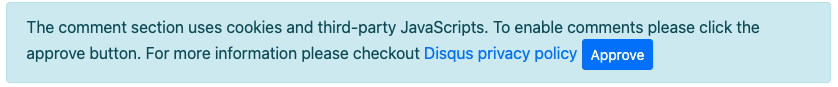
Implementation
Disqus comment section is loaded into a <div> element using an inline javascript. So to implement this section I must first make sure the user accepted the cookie notice and then load the section. When the user click the approve button, I create a cookie. If the cookie doesn’t exist, I realize that the user has not approved yet. So I wrote two functions; one for getting the cookie value by name (getCookie(cname)), and the second is for setting the cookie value (setCookie(cname, value, exdays)).
function getCookie(cname) {
var name = cname + '=';
var decodedCookie = decodeURIComponent(document.cookie);
var ca = decodedCookie.split(';');
for (var i = 0; i < ca.length; i++) {
var c = ca[i];
while (c.charAt(0) == ' ') {
c = c.substring(1);
}
if (c.indexOf(name) == 0) {
return c.substring(name.length, c.length);
}
}
// Return empty string if cookie with specified name not found.
return '';
}
function setCookie(cname, cvalue, exdays) {
var d = new Date();
d.setTime(d.getTime() + exdays * 24 * 60 * 60 * 1000);
var expires = 'expires=' + d.toUTCString();
document.cookie = cname + '=' + cvalue + ';' + expires + ';path=/';
}
The first function getCookie check all website cookies to see if there’s any match with the name cname. If not, it returns an empty string. You may also want to return undefined instead but I chose to just return an empty string.
In addition to these function I also have two divs. The one for loading the Diqus comments in and the second for the notice itself:
<div id="disqus_thread"></div>
<div id="cookie_notice" class="alert alert-info">
The comment section uses cookies and third-party JavaScripts. To enable
comments please click the approve button. For more information please checkout
<a
href="https://help.disqus.com/en/articles/1717103-disqus-privacy-policy"
target="_blank"
>Disqus privacy policy</a
>
<button id="approve_cookie" class="btn btn-sm btn-primary">Approve</button>
</div>
Then I have to handle the onClick event of the approve_cookie button to set the cookie when it’s clicked:
document.getElementById('approve_cookie').onclick = function () {
setCookie('cookie-confirm-accepted', '1', 30);
window.location.reload();
};
Finally I have to load the comment section only if the user accepted the terms; otherwise, the cookie notice div must be shown:
var cookie_container = document.getElementById('cookie_notice');
var disqus_config = function () {
this.page.url = '[the page URL]';
this.page.identifier = '[the page Identifier]';
};
(function () {
cookie_container.style.display = 'block';
if (getCookie('cookie-confirm-accepted') === '') {
// Don't load the rest if the user cookie was empty
return;
}
cookie_container.style.display = 'none';
var d = document,
s = d.createElement('script');
s.src = 'https://[disqus username].disqus.com/embed.js';
s.setAttribute('data-timestamp', +new Date());
(d.head || d.body).appendChild(s);
})();
Please also note that the cookie we create has an expire date of 30 days (30 * 24 * 60 * 60 * 1000); so the notice will be shown again after that.
Beside GDPR, I also realized that my blog loads much faster since there is once less library to load. The only libraries I’m currently use are Bootstrap and PT Serif font from Google Fonts.
